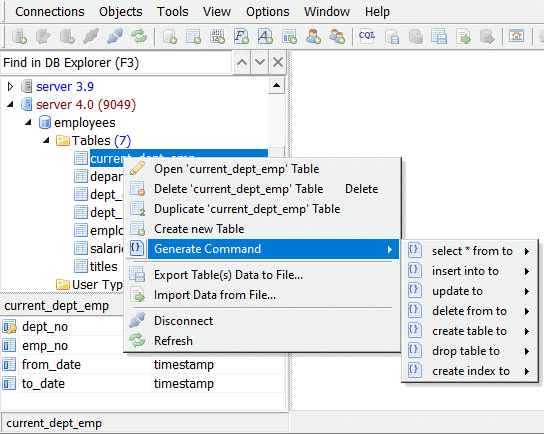NoSQL Manager for Cassandra
Desktop client for Cassandra database management, control and development.
Reach GUI tools for everyone who uses Cassandra including beginners and professional database developers and DBAs.
Download Free
Buy Now


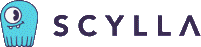
Features
- MS Windows, macOS and Linux OS are supported
- Support for Apache Cassandra database versions from 2.1 to 5.0, DataStax Enterprise (DSE) versions from 4.0 to 6.8 and DataStax Astra, Amazon Keyspaces for Apache Cassandra, ScyllaDB from 2.0 to 2025 and Scylla Cloud
- Simple management of Cassandra keyspaces, tables, indices, users, user-defined types, triggers, user defined functions, aggregate functions and materialized views
- Powerful CQL Editor with multiple queries, syntax highlighting, autocompletion and code snippets
- SSH tunneling for Cassandra connections
- Database Explorer for easy management of all Cassandra objects
- CQL Dump to make a keyspace backup by generating a text file that contains CQL statements
- Export data to CSV, XML, JSON and MS Excel file formats
- Import data from CSV, JSON and MS Excel file formats
- Copy Keyspaces tool to copy keyspaces from one host to another
- Import tables from MySQL and SQL Server databases
Write code faster with powerful CQL Editor
Multiple CQL editor pages with syntax highlighting. Autocompletion allows to autocomplete object names, methods and column names.
Code snippets SELECT for UPDATE, DELETE and INSERT statements.
CQL Editor saves all opened pages during closing and restores them automatically in a next session.
CQL commands are executed in a background and don’t freeze GUI. You can cancel command execution any time.
You can use Table and Card mode to view results.
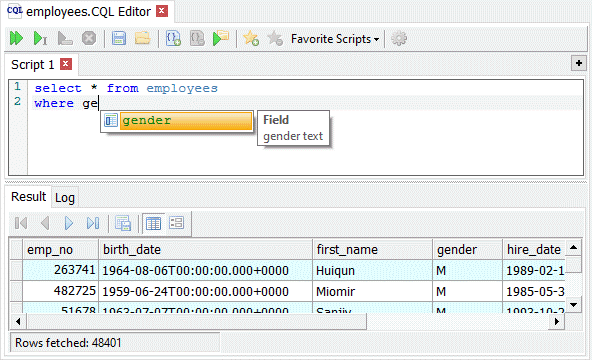
View and edit tables data easily
Easy data navigation and view.
Using limits to maximize performance.
Loading data in a background.
Support of all Cassandra data types
You can use Table and Card modes to view and edit data.
Export data to most popular file formats.
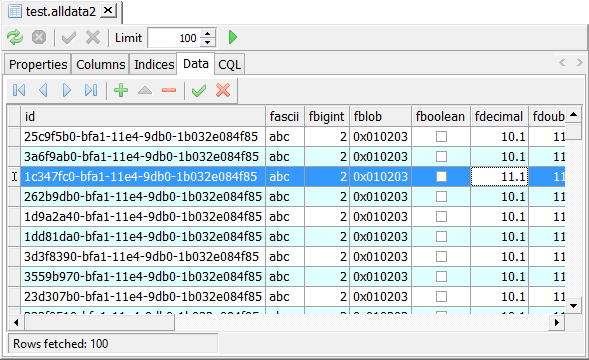
Manage any Cassandra database object
Create, modify and delete keyspaces, tables, indices, users, user-defined types, triggers, user defined functions, aggregate functions and materialized views.
Copy keyspaces from one host to another.
Duplicate tables.
Export and import tables data.
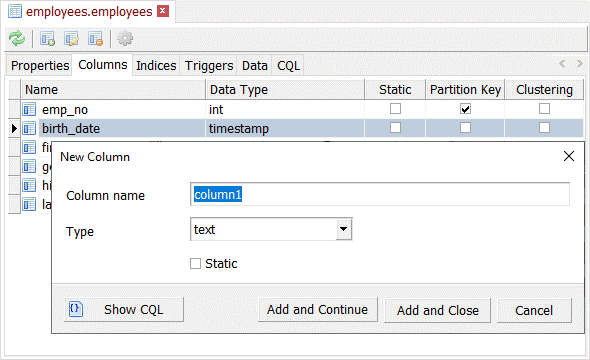
Register host and database connections
Register and specify individual connection settings for each Cassandra host.
Connect to as many hosts and databases as you need.
Secure your connections with SSL and SSH tunnelling.