Thank you for using our software!
Reasons to renew Maintenance:
- Software upgrades including minor and major releases.
- Support by email (usually we process requests from registered users within 24 hours).
- Communications for the purpose of consultation on operational aspects of the software.
You should have a purchased copy of our software for the product renewal. Also your previous license key is required.
Please paste your license key into License key field below and click Submit button.
After that you will be redirected on the purchase page.
Note: The license type can not be changed.
If you don't know your license key, you can open NoSQL Manager and click Help|Renew Maintenance in the Main menu.
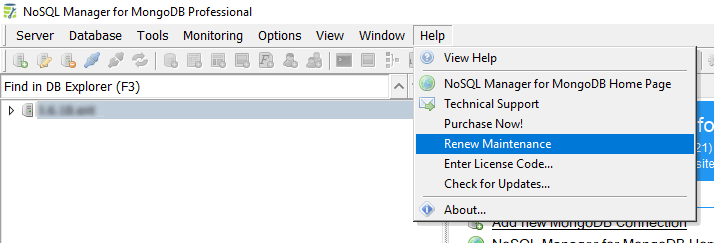
Maintenance FAQs
Please contact support@mongodbmanager.com if you can’t find your license key or have any questions about the renewal.
