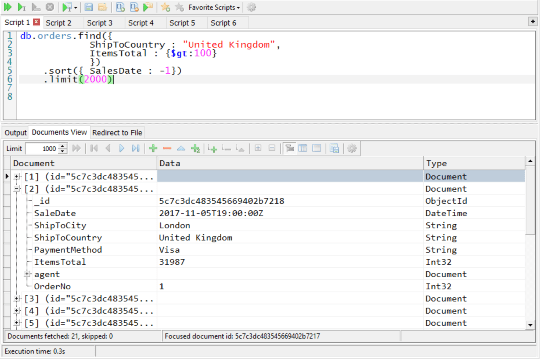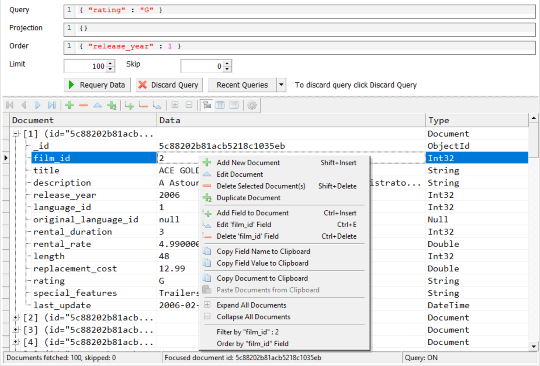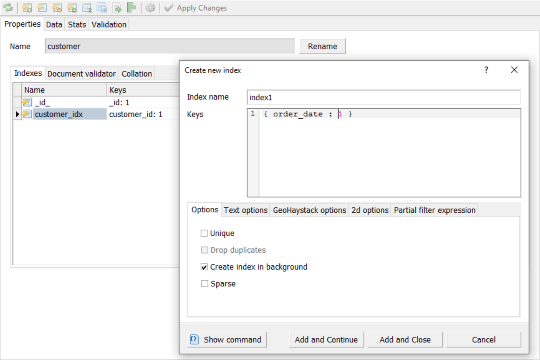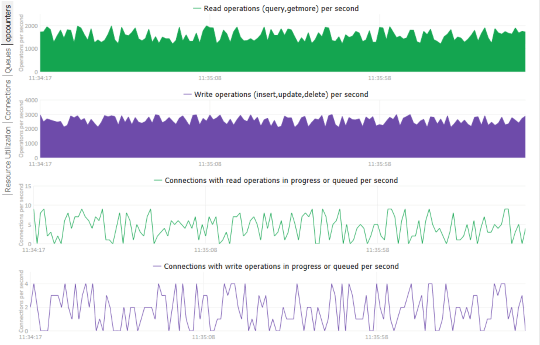View, analyze and modify your MongoDB databases
Windows GUI client for MongoDB database management, administration and development
Download

years of trust
releases
users
How the NoSQL Manager hepls you to work with MongoDB
Our tool unites user friendly interface and Shell power.
Intuitive interface and high performance of the desktop application save time for beginners and professional database developers and administrators.
Full support of all the MongoDB Community, Enterprise and Amazon DocumentDB databases makes your work hassle free.
Features
- Full support for MongoDB and MongoDB Enterprise versions from 3.6 to 8.0
- Certified on MongoDB Enterprise. Supports Kerberos, LDAP and MONGODB-X509 authentications
- Fully functional MongoDB UI Shell with code autocompletion, syntax highlighting and hints
- SQL Editor to query, view and modify MongoDB data with SQL
- Fully compatible with Amazon DocumentDB, MongoDB on Azure Cosmos DB and Percona Server for MongoDB
- Support of replica sets, standalone hosts and sharded clusters connections
- View and modify documents with Tree, Table and JSON edit modes
- Simple view and management of all MongoDB objects: databases, collections, views, indices, users, roles and functions
- SSH tunneling for MongoDB connections
- Performance monitoring and analysis tools
- Import tables from MySQL and SQL Server databases
- Export documents to CSV, XML, JSON and XLSX file formats
- Import documents from JSON and CSV files
Write your code faster with intelligent Shell
You can use all commands of MongoDB Shell in our tool as easy as it can be!
You can edit results of the db.collection.find() commands.
Autocompletion allows to autocomplete the collection names and methods in MongoDB and Shell commands. As text is typed into the Shell, the context of the cursor within the command provides an indication of whether the user needs a collection completion or a method completion. The collection completion provides a list of collection available in the current database.
You can use Tree, Table or JSON mode to view the commands results.
Tune performance with various monitoring tools
Monitoring is an important part of MongoDB database administration. Performance Monitor allows you to observe state of your databases, diagnose problems before they escalate to failures.
Performance Monitor collects and displays the following database metrics:
- Read and write operations
- Connections with read and write operations in progress or queued
- Queued read and write requests
- Number of client connections
- Memory and network usage
- Number of page faults
Reasons to buy:
- Any license gives you the professional features.
- Any license allows you to work with MongoDB Enterprise including Kerberos and LDAP authentication.
- 1 year of software upgrades and support is already included in any license.
- Any license is perpetual, you can use your purchased copy as long as you need.
- Communications for the purpose of consultation on operational aspects of the software.
- Money Back Guarantee*
Single License
- Perpetual License
- Pro Features
- 1 User
- Includes of support
The Best choice for Corporate clients
- Unlimited installations within one organization by a fixed price.
- Priority support by email (usually we process requests from registered users within 12 hours).
- Silent installation mode.
- Publishing the application via Remote Desktop Services (RDS).
- All other benefits are the same as for the Single license.
Site License
- Perpetual License
- Unlimited Users
- Priority Support
- Includes of support
Popular blog posts
- Query MongoDB with SQL Editor
25th May 2022 10862 views - Best way to clone MongoDB collection
19th April 2020 241121 views - not master and slaveOk=false, Code: 13435 connection error
10th January 2020 92161 views - Connecting to MongoDB Atlas Cluster
5th February 2020 14357 views - Connecting to AWS DocumentDB
21st January 2019 16280 views