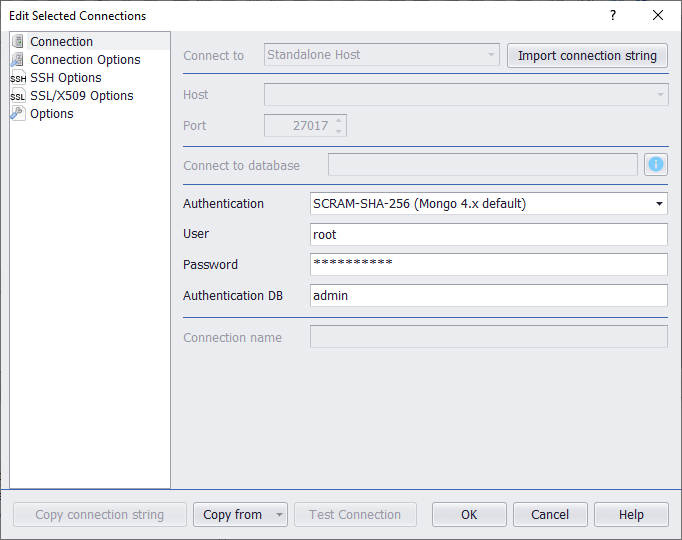Previously DB Explorer could contain only servers and database objects. But in the version 7 we have added special element - Folder. Folders can be useful if you have a pile of servers and want to group them by some criteria. Another big advantage of Folders - you can change common parameters of all servers in the group simultaneously.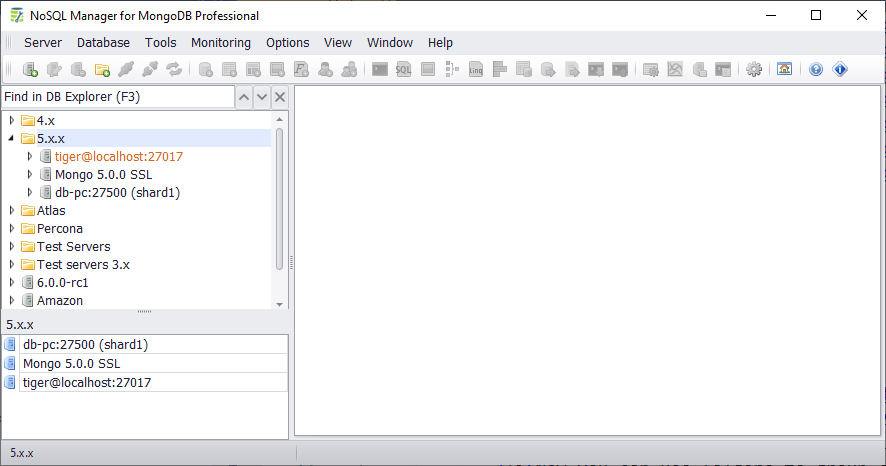
Working with Folders
1. Adding new Folder
To add a new folder just click New Folder button on the Toolbar or in popup menu.
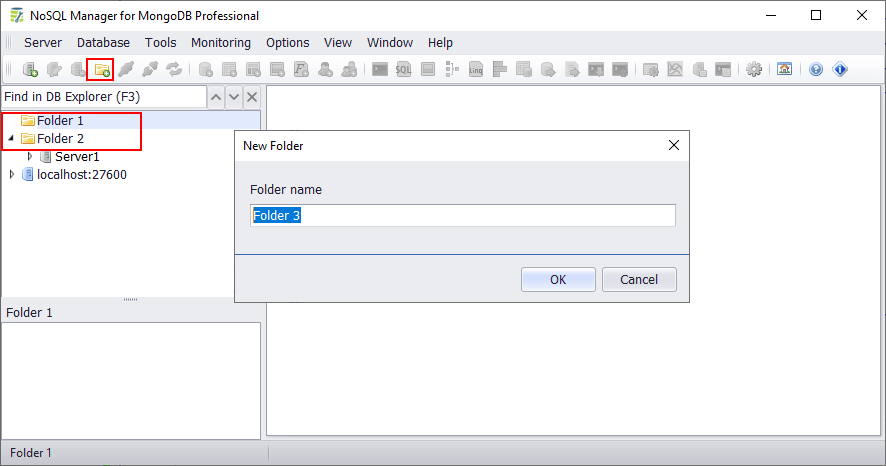
2. Moving servers between folders
In DB Explorer click right mouse button on the server (or selected servers) you wish to move to a folder, click Move Connection to Folder in popup menu, next click folder you want to place server in.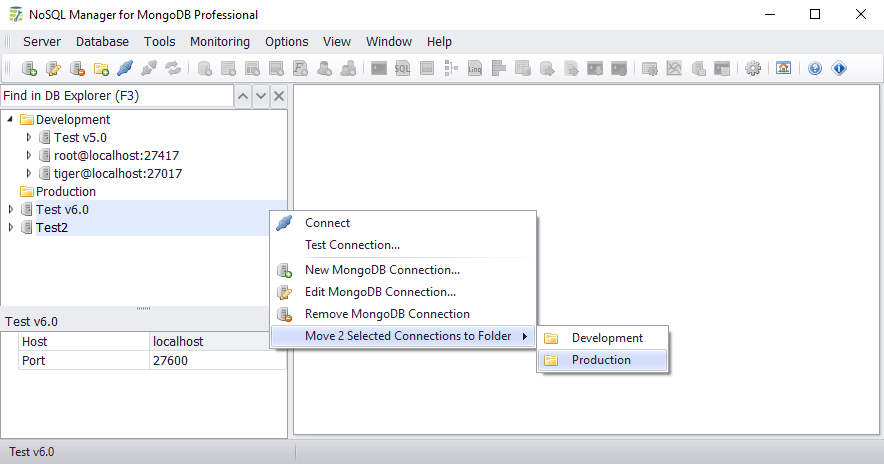
3. Editing common properties of all servers in the folder
In case if all servers in a folder have identical properties except host names and ports, you can edit all such servers simultaneously. In DB Explorer click right mouse button on the folder you wish to edit servers in, click Edit all Connections in Folder in popup menu.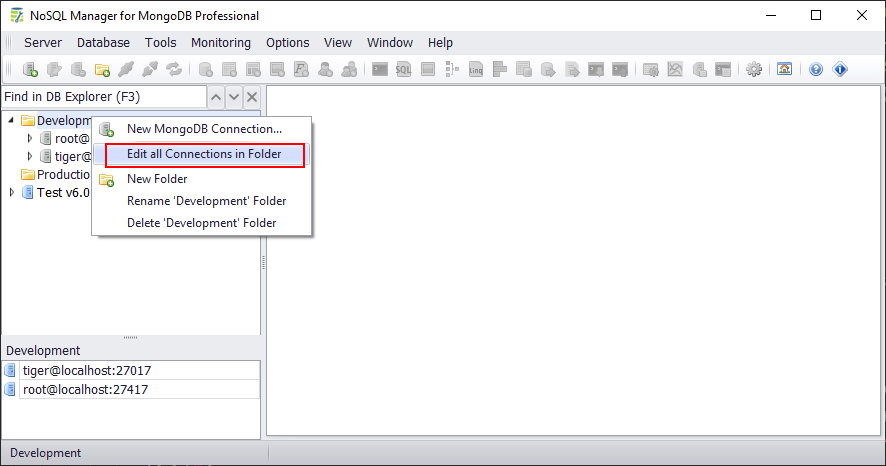
In the Edit Selected Connections dialog you can change any available property. All available propertes will be applied to each connection in the folder in spite of property was changed or wasn't. All disabled properties are ignored and will not be changed.